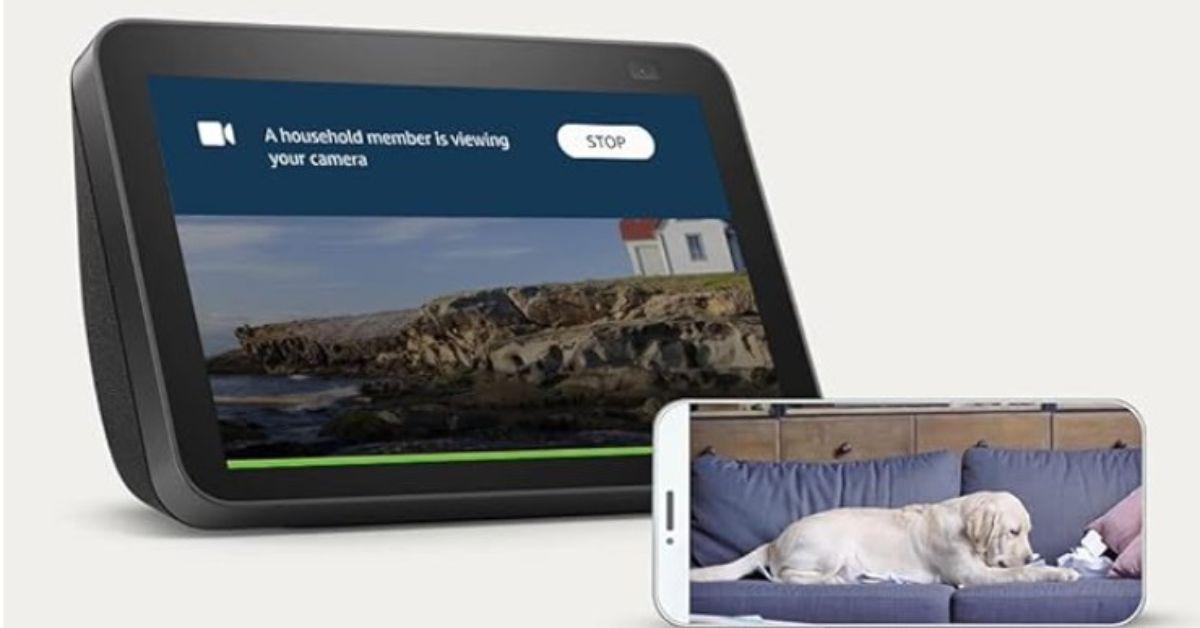“The future is already here – it’s just not very evenly distributed.” – William Gibson
Technology is now a big part of our lives. AI-powered voice assistants have changed how we interact with our homes. Alexa, Amazon’s virtual assistant, leads the way. It makes controlling smart home devices easy and fun with just your voice.

Key Takeaways
- Alexa is an AI-powered voice assistant that enables voice control over a variety of smart home devices and appliances.
- Alexa devices provide hands-free convenience, allowing you to control your smart home, access information, and even play music with simple voice commands.
- Alexa’s integration with smart home ecosystems, such as lighting, security, and home automation, makes it a powerful tool for transforming your living space into a modern, voice-controlled environment.
- With a wide range of Alexa-enabled products, from Echo speakers to Fire TV devices, you can tailor your smart home setup to your specific needs and preferences.
- Leveraging Alexa’s advanced voice recognition and natural language processing capabilities, you can enjoy a seamless and intuitive user experience in your day-to-day life.
Understanding Amazon’s Voice Assistant Technology
Alexa, Amazon’s virtual assistant, has changed how we talk to our homes. It uses advanced artificial intelligence (AI) and natural language processing (NLP). This makes Alexa smart speakers easy to use with many smart home devices.
How Alexa Artificial Intelligence Works
Alexa’s AI system is key to its abilities. It lets the virtual assistant understand and answer natural language commands. Through machine learning, Alexa gets better at knowing what you want and need.
Voice Recognition and Natural Language Processing
Alexa’s voice tech is what makes it talk like a person. It can pick up on many different voices and sounds. This means Alexa can understand what you mean, making it easy to talk to.
Integration with Smart Home Ecosystems
Alexa smart speakers work well with lots of smart home devices. You can control lights, temperature, security, and more with just your voice. This makes your home easier to manage and more convenient.
“Alexa has revolutionized the way we interact with our homes, blending advanced AI and voice technology to create a seamless, hands-free experience.”
Alex Devices: Complete Product Line Overview
Alexa, Amazon’s powerful voice assistant, powers a wide range of smart home devices. These devices aim to make your daily life better. From small smart speakers to big displays, there’s something for every home. Let’s explore the full range to find the best Alexa device for you.
Smart Speakers: The Heart of Your Smart Home
Smart speakers are at the heart of Alexa’s world. The Amazon Echo series comes in various sizes and sounds. You can control your home, play music, and get info just by speaking. The Echo Dot is small and cheap, perfect for any room. The Echo Studio, on the other hand, offers amazing sound.
Alexa Devices for Kids: Engaging and Educational
For families, Alexa devices for kids are safe and fun. The Echo Dot Kids Edition and Echo Show 5 Kids have parental controls and kid-friendly content. They help with learning, creativity, and keep kids safe while using Alexa.
Alexa-Powered Displays: Seamless Interaction with Visual Cues
The Echo Show line has a display, so you can see and hear info. You can check the weather, watch videos, and make calls. The Echo Show 8 and Echo Show 10 are great for different spaces and budgets.
Looking for a simple speaker or a display with lots of features? Amazon’s Alexa devices have it all. Knowing what each model offers helps you choose the best for your home or kids.
| Device | Key Features | Best For |
|---|---|---|
| Amazon Echo | Voice control, music playback, smart home integration | General smart home use |
| Echo Dot Kids Edition | Child-friendly content, parental controls, durable design | Families with young children |
| Echo Show 8 | 8-inch display, video calls, visual information | Rooms with medium-sized spaces |
| Echo Show 10 | 10-inch display, motion-tracking, immersive audio | Larger rooms and open-plan spaces |

“Alexa has become an integral part of our smart home, making our daily lives more convenient and connected.”
Top Alexa Devices You’ll Love
- 5th (Latest) Generation Echo Dot with Alexa-The best sounding Echo Dot yet! With deeper bass and clearer vocals than all previous generations.
- Just ask Alexa to play music from Amazon Music, Spotify, Jio Saavn, Apple Music.(some apps may require subscription)
- Voice control Alexa compatible smart appliances like lights, ACs, TVs, geysers. Extend the experience to non-smart appliances using smart plugs (to be purchased separately)
- Automatically turn on light when you enter the room or switch on the AC when it gets hot using in-built motion detection and temperature sensor. Set these experiences using routines feature in Alexa app.
- Manage your day better by just asking Alexa to set reminders, pay bills, add items to shopping list and much more. Alexa can speak English and Hindi.
- Echo Show 8 (2nd Gen) with Alexa is an upgrade of our best-selling smart speaker with screen and comes with an improved 13 MP camera which you can use to make video calls to contacts having the Alexa app or Echo Show devices. You can control Echo Show 8 using only your voice. Alexa speaks English and Hindi.
- Hands-free music control: Stream millions of songs in your favorite language from Amazon Prime Music, Spotify, JioSaavn, and Apple Music. Enjoy singing along with on screen lyrics from Amazon Prime Music.
- Your personal entertainment corner: Watch your favourite movies and TV shows from Amazon Prime Video and Netflix.
- Monitor your home remotely: Activate the built-in camera remotely to securely monitor your home on your Alexa app or on other Echo Show devices.
- Get started with Smart home: It is simple to make your home smart with Alexa and use voice to control lights, ACs, security cameras, TVs, geysers and more.
- AN IMMERSIVE AUDIO EXPERIENCE – Echo Studio now features spatial audio processing technology for a wider and more immersive audio experience. For stereo formats, Spatial audio processing technology creates a wider and more enveloping sound stage. Its 5 speakers produce powerful bass with improved clarity, dynamic midrange, and crisp highs. Dolby Atmos technology adds space, clarity, and depth.
- Hands-free music control: Stream millions of songs in your favorite language from Amazon Prime Music, Spotify, JioSaavn, Gaana, or Apple Music
- Voice makes everything simple: Just ask Alexa to easily pay your bills, get news, weather, cricket scores, nursery rhymes and stories!
- Adapts to any room – Automatically senses the acoustics of your space, fine-tuning playback to deliver optimal sound.
- Built-in smart home hub – Ask Alexa to control Zigbee and Matter compatible devices
- 5th (Latest) Generation Echo Dot with Alexa-The best sounding Echo Dot yet! With deeper bass and clearer vocals than all previous generations.
- Just ask Alexa to play music from Amazon Music, Spotify, Jio Saavn, Apple Music.(some apps may require subscription)
- Voice control Alexa compatible smart appliances like lights, ACs, TVs, geysers. Extend the experience to non-smart appliances using smart plugs (to be purchased separately)
- Automatically turn on light when you enter the room or switch on the AC when it gets hot using in-built motion detection and temperature sensor. Set these experiences using routines feature in Alexa app.
- Manage your day better by just asking Alexa to set reminders, pay bills, add items to shopping list and much more. Alexa can speak English and Hindi.
- This combo contains Amazon Echo Dot (5th Gen, Blue) and Alexa activity kit with over 150 learning experiences.
- Fuel your kid’s curiosity with this limited edition combo, interactive learnings across 10+ themes, co-created with educators and experts.
- Dance to Echo Dot’s vibrant sound, deep bass and clear vocals.
- Alexa Activity Kit: 150 story-led experiences across 10+ themes, co-created with educators and experts.
- Helpful Reminders and Check-ins: Drop in to remind kids of homework or snack time. Set school, bed-time alarms and automatic TV limits (with smartplug). Empower them with timers and reminders for managing routines.
Setting Up Your Alexa Device for Maximum Performance
Setting up your Alexa device is easy. But to get the most out of it, you need to follow a few key steps. This guide will help you optimize your Alexa experience, from the start to connecting it with your smart home.
Initial Configuration Steps
First, download the Alexa app on your phone. Then, connect your Alexa device, like the How to update Alexa Echo Dot, to your Wi-Fi. Just follow the app’s instructions to set it up. You’ll need to sign in to your Amazon account and choose your device’s settings.
Connecting to Smart Home Devices
Alexa makes controlling your smart home devices easy. It works with many devices, like lights and thermostats. After setting up, go to the “Smart Home” section in the Alexa app. There, you can find and connect compatible devices to your Alexa system.
Customizing Settings and Preferences
Alexa is more than just a smart home controller. You can customize it in the app’s settings. Adjust the volume, enable voice shopping, and pick your news and music services. These changes will make your Alexa device fit your lifestyle better.
By following these steps, you’ll unlock your Alexa device’s full potential. Your home will become a voice-controlled smart haven.

Essential Features and Commands for Daily Use
Alexa, Amazon’s voice assistant, makes daily tasks easier and boosts productivity. It offers many features and simple voice commands. You can use Alexa for more than just music or alarms.
Creating shopping lists is one of Alexa’s best uses. Just say, “Alexa, add [item] to my shopping list.” It will remember what you need for your next store visit. This is super handy when you’re cooking and realize you’re out of something.
- Set reminders and alarms for important tasks and appointments
- Control compatible smart home devices such as lights, thermostats, and appliances
- Play music, podcasts, and audiobooks from a variety of streaming services
- Get weather forecasts, news updates, and answers to general questions
- Create to-do lists and add items to your calendar
Using Alexa’s voice commands can simplify your day. Whether you’re checking the weather, setting a timer, or creating your shopping list with Echo Dot, Alexa helps. It makes your life easier.
“Alexa has become an indispensable part of my daily life. It’s like having a personal assistant right at my fingertips, ready to help me tackle my to-do list and stay organized.”
Advanced Tips for Power Users
As you get more comfortable with your Alexa device, you can explore advanced features. These include creating custom routines and using third-party skills. It’s also important to know about privacy and security settings, especially when using Alexa with kids.
Creating Custom Routines
Alexa lets you create custom routines. These routines can do many things with just one voice command. For example, you can make a “Good Night” routine that turns off lights, lowers the thermostat, and plays calming sounds.
Using Skills and Third-Party Apps
Alexa can do a lot more than what it comes with, thanks to Skills and apps. There are Skills for almost every need, from productivity to entertainment. Finding and enabling the right Skills can make using Alexa better for kids and for you.
Privacy and Security Settings
It’s key to know and set up Alexa’s privacy and security settings. This includes managing your voice recordings and keeping your personal info safe. Reviewing these settings helps you enjoy the benefits of using Alexa while keeping your device secure.
| Feature | Description | Benefit |
|---|---|---|
| Custom Routines | Automated sequences of multiple actions | Increased efficiency and convenience |
| Third-Party Skills | Expanded functionality through integrated apps | Tailored experience and access to specialized tools |
| Privacy Controls | Manage voice recordings and personal data | Enhanced security and peace of mind |
Power users can unlock Alexa’s full potential by using these advanced features. Whether you want to make your daily routine easier, try new skills, or keep your device safe, Alexa has what you need. It’s all about making your smart home experience better.
Conclusion
Alexa, Amazon’s AI-powered voice assistant, is changing how we live. It lets us control our homes with just our voice. This makes our lives easier and more efficient.
Alexa gets better at understanding us all the time. It can do lots of things for us, like control our smart home devices. It even makes entertainment hands-free.
The smart home movement is growing fast. Voice assistants like Alexa will play a big role in it. They will make our homes more convenient and our lives simpler.
FAQ
What is an Alexa device?
An Alexa device is a smart speaker made by Amazon. It has the Alexa voice assistant. This lets users control their home with voice commands.
What are the benefits of using an Alexa device?
Alexa devices offer many benefits. They let you control smart home devices with your voice. You can also set reminders, play music, and get information.
They work with other smart home systems. This makes them a central hub for voice control.
How do I set up and configure my Alexa device?
Setting up your Alexa device is easy. First, download the Amazon Alexa app. Then, follow the instructions for initial setup.
This includes connecting to Wi-Fi, customizing settings, and linking to smart home devices.
Can I use Alexa devices with children?
Yes, Alexa devices are great for families with kids. There are special Alexa devices for kids. They have features like content filtering and educational skills.
Parents can also set up safe settings for their kids.
How do I create shopping lists and to-do lists with Alexa?
Creating shopping and to-do lists with Alexa is simple. Just say “Alexa, add [item] to my shopping list” or “Alexa, add [task] to my to-do list.”
The item or task will be added. You can then see your lists on the Alexa app or smart displays.
Can I update my Alexa Echo Dot device?
Yes, you can update your Alexa Echo Dot. This ensures you have the latest features. The device updates automatically when a new version is available.
You can also manually update through the Alexa app or Amazon’s instructions.